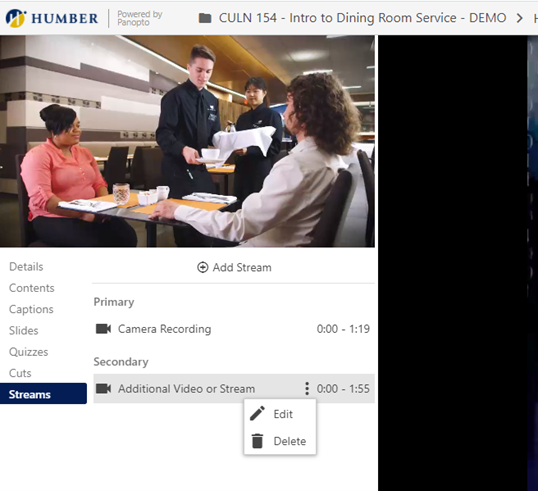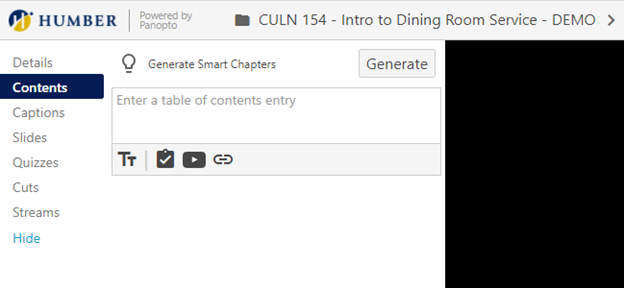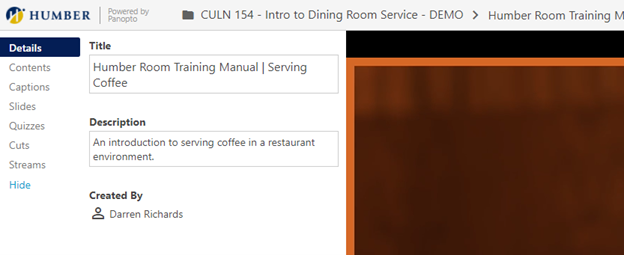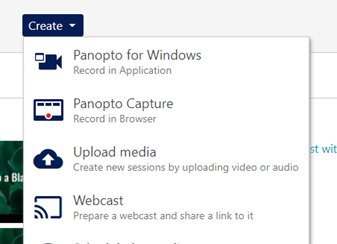We are excited to share with you that Humber’s Panopto Platform has just been upgraded to its latest release (10.0). We’ve highlighted some exciting and relevant features for you – which are now available for you to use.
What’s New
- Audio Normalization
Have you finished recording your video and were shocked to find that the volume levels turned out super low? Panopto now automatically “normalizes” the volume on your uploaded content to ensure that each video plays at a standard audio level. - Ability to Delete Video Streams from the Editor
Accidentally recorded more than one screen or webcam at once? A “Delete” is now available within the Streams tab. Simply click the 3 vertical dots of the stream you’d like to delete in order to remove it. Word of caution: Deleting a stream is irreversible.

- Smart Chapters
A really cool new feature which uses a combination of OCR (Optical Character Recognition) and AI (Artificial Intelligence) to intelligently read what you have captured on your screen, and then generate a Table of Contents based on what you are capturing. Previously, to leverage automatic table of contents, you needed to use Panopto for Desktop. Now, any video you create can have Smart Chapters generated with the click of a button.

- New Details Tab
When viewing or editing your video, the Title and Description have moved from the Contents tab into a new Details tab.

- Changes to the Create Menu.
The create menu includes some subtle improvements to help you distinguish between using the web recording tool and the desktop recording tool. “Record a new session” has been replaced by “Panopto for Windows/Mac”, and “Panopto Capture” remains the same.

Training
Looking to learn more about Panopto? We’ve recently created a 3-part Master Mini Series, covering everything that you need to know about Panopto. Suitable for beginners or experts. Visit the Teaching + Learning website to register.
If you have any questions about Panopto at Humber, or have any feedback or success stories, feel free to reach out to Humber’s Panopto Support Team, who will be happy to assist.
Sincerely,
Your friendly Panopto Support Team
Darren Richards, Lisa DiBarbora, and Nathan Howard
*Panopto is proudly supported by Teaching + Learning and Humber Libraries