Date: June 8, 2021
Active Issue: Due to a recent Chrome update, users who are attempting to watch a video which has any permissions associated with it will now be asked to sign in within Blackboard. Once users are signed in, they are able to play the video. Panopto is aware of the issue, and is actively working with Blackboard to restore original functionality.
Workaround: To proceed with watching your Panopto video, click the “Click to sign in and play video” button. A pop-up with the Humber sign in screen will open. Sign in using your Humber credentials, and the video will begin to load within Blackboard. If the video still asks for users to sign in, refresh the page. If this does not work, students may click here to login. Once you are logged in, refresh the Blackboard page. If a student is watching the video on an iOS device, this workaround will work, although, if you are still experiencing issues, we recommend watching the videos on a Desktop browser for the interim.
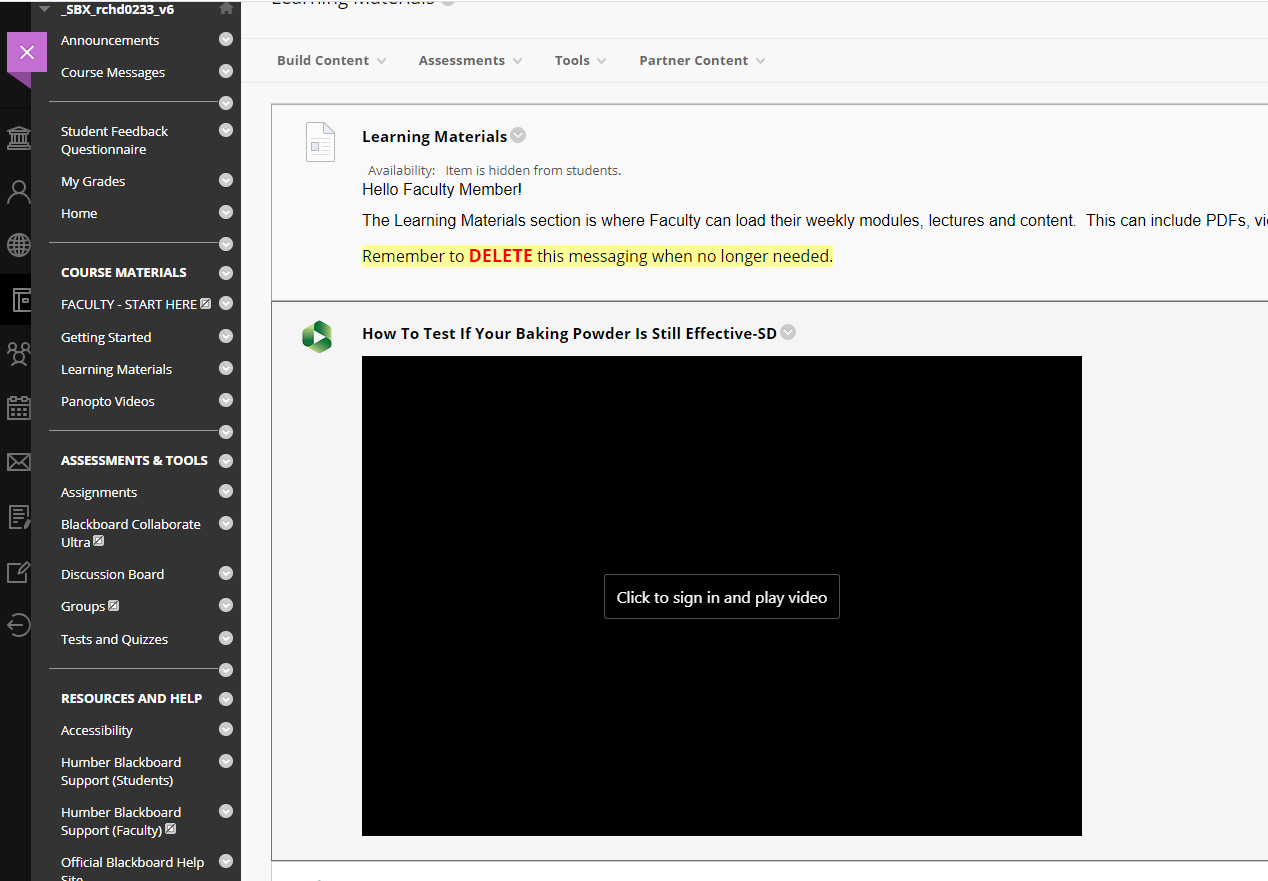
Questions? For support, please contact Humber’s Panopto Support Team.